AI paraphrasing tools are booming.
I’ve noticed how often AI-generated text pops up in blogs, social media, and articles. Many people use these tools to rewrite content quickly.
In this blog, I share the top 15 AI paraphrasing tools I tested after 60 hours of research.
I used each tool myself, focusing on how natural the text sounded, plus features like tone control, word limits, and language support.
Here are the features that stood out for me:
- Word limit in the free version
- Tone options
- Number of variants
If you want your content to feel human and engaging, this list is for you.
Table of Contents
What are AI Paraphrasing Tools?
When I first heard about AI paraphrasing tools, I thought they were just fancy rewriters. Then I tried one and realized how smart they actually are.
These tools don’t just swap words. They read the meaning of a sentence and rewrite it in a fresh way while keeping the message the same.
It feels like having a writing assistant who understands your tone and style.
I’ve used them to polish my blogs, emails, and captions when I felt stuck or tired.
They help turn dull or repetitive text into something smoother and easier to read.
In short, AI paraphrasing tools are smart helpers that make your writing better without changing what you want to say.
At a Glance: Top AI Paraphrasing Tools
| Tools | Word Limit | Tone Option | Variants |
|---|---|---|---|
| Ahrefs | 2048 characters | Yes | Yes |
| Originality | 400 words | Yes | Yes |
| HIX | None | Yes | No |
| Paperpal | None | Yes | No |
| Prepostseo | 1000 words | Yes | No |
| Wordvice | 500 words | Yes | No |
| ZeroGPT | 300 words | Yes | No |
| Kroolo | 5000 characters | Yes | No |
| ProWritingAid | 1500 characters | Yes | No |
| LanguageTool | 1250 characters | Upgrade | No |
| Semrush | 500 characters | Yes | No |
| QuillBot | 125 words | Yes | No |
| Scribbr | 125 words | Yes | No |
| Yomu | None | No | No |
| Grammarly | 600 words | No | No |
How I Tested These AI Paraphrasing Tools
Testing these AI paraphrasing tools was both fun and eye-opening for me.
I started by collecting popular tools people were talking about in 2025. Then I wrote a few sample paragraphs and pasted them into each tool to see how they performed.
I looked at how natural the text sounded, how much meaning stayed the same, and whether the writing flowed smoothly.
I judged each tool based on:
- Word limit in the free version
- Tone options
- Number of variants
After hours of testing, comparing, and reviewing, I finally found the ones that truly made writing easier and more natural.
How Do You Choose The Best AI Paraphrasing Tools?
Choosing the best AI paraphrasing tool took me some trial and error.
At first, I went for the most popular ones, but I quickly learned that popularity doesn’t always mean quality.
I began focusing on how natural the rewritten text sounded. I also paid attention to how easy the tool was to use and how fast it delivered results.
The best ones gave clear, natural sentences that matched my tone. I checked if they offered different styles like formal, casual, or creative, and if they worked well with long text.
I also looked for tools that didn’t change the meaning of what I wrote. Here are the factors I considered:
Word Limit in the Free Version
I checked how many words each tool allowed without a paid plan. Some were very limited, while others let me test longer pieces.
Tone Options
I explored how many tones each tool offered, like casual, formal, or creative, and how well they matched the mood I wanted.
Number of Variants
I tested how many versions each tool could create from the same text to see which gave the most variety.
The Best 15 AI Paraphrasing Tools (Ranked)
After testing dozens of tools, I’ve narrowed it down to the 15 best AI paraphrasing tools in 2025. These are the ones that rewrite text naturally, save time, and make your writing shine.
1. Ahrefs
I recently tried the Ahrefs AI Paraphrasing Tool. I was curious to see how well it worked.
First, I pasted a long text, about 1,051 words. The tool supported many languages like English, French, Spanish, and more.
I liked that I could choose a tone. I picked from options like friendly, professional, or simplified.
Then, I explored more features. I played with the structure, number of variants, and writing tone. After clicking “Paraphrase,” I got only 5 results, as requested.
Next, I clicked on “Edit in Word Count” and went to another page. There, I could fix grammar, rewrite, summarize, or even check for AI content.
The only downside? It has a short character limit. But overall, it was a fun tool to use.
Limitation: Limited to 2048 characters.
This is what I did step by step:
Step 1: I opened Ahrefs AI Paragraph Generator.
Step 2: I pasted a 1051-word long text and played with a few options.
I checked the language, structure, number of variants, writing tone, and selected the Paraphrase button.
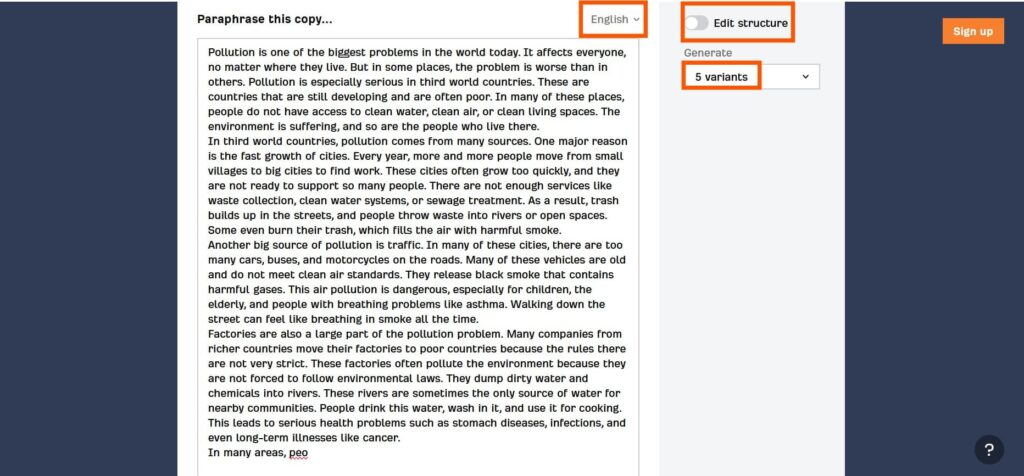
Step 3: 5 variants were shown, as requested.
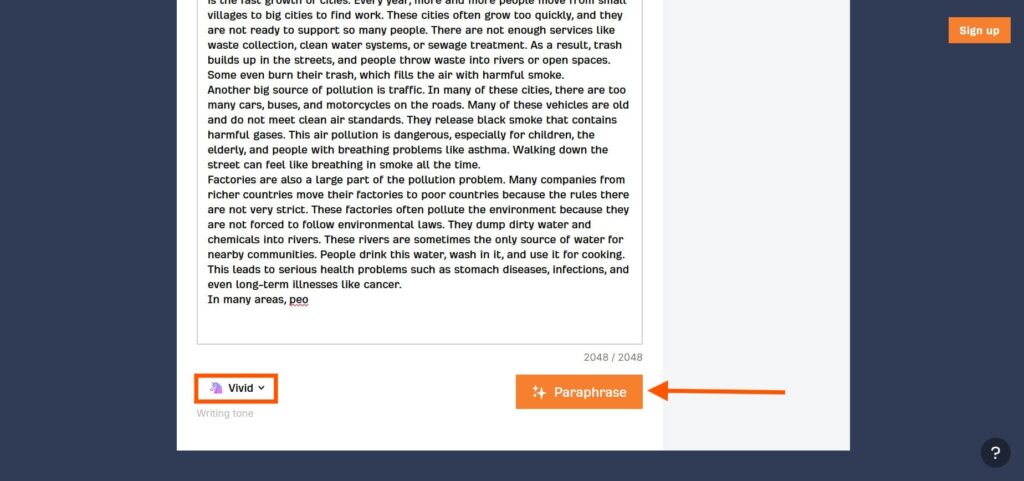
Step 4: By selecting the Edit in Word Count button, I was transported to another page.
I was able to fix grammar, rewrite, summarize, translate, and check for AI content.
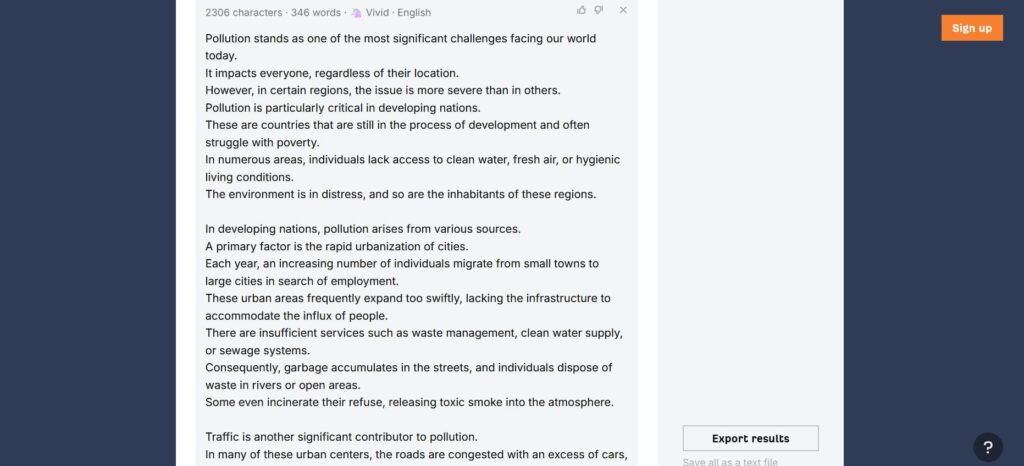
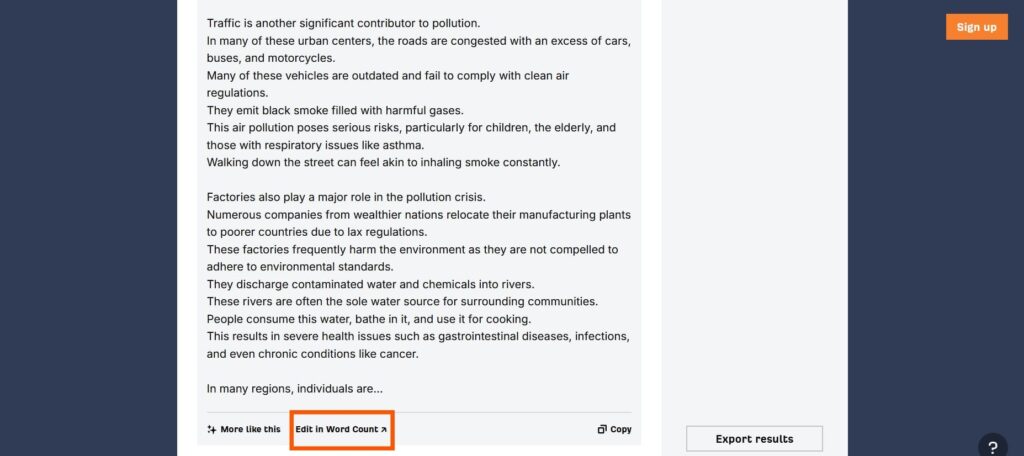
I enjoyed using Ahrefs AI Paraphrasing Tool.
I liked the language support and the option to choose different tones. It gave me 5 clear variants, just like I asked.
I also liked the extra tools for grammar, rewriting, and AI checks. Everything was easy to find and use.
The only problem was the short character limit, which made it hard to work with long texts. Still, I enjoyed using it.
2. Originality
When I tried the Originality AI Paraphrasing Tool, I liked how organized everything looked.
I could type my text, choose the number of outputs, set the tone, select the audience, and even pick a language. Then, I clicked “Generate” and waited for the result.
Since my text was long, I chose to generate just one variant. The output looked neat and accurate.
What I really enjoyed was the “Finetune” button. Every time I clicked it, the tool created a new version of the text. It felt fun to explore the differences.
I also liked that it allowed 20 free uses each day, which felt generous. I could paste, upload, or share a URL easily.
The only downside was the 400-word limit, but overall, it worked smoothly and produced smart results.
Limitation: Only allowed 400 words.
This is what I did step by step:
Step 1: I accessed the Originality AI Paraphrasing Tool.
Step 2: I typed out the text, chose the number of outputs, the tone, the type of audience, and the language. Then, clicked the Generate button.
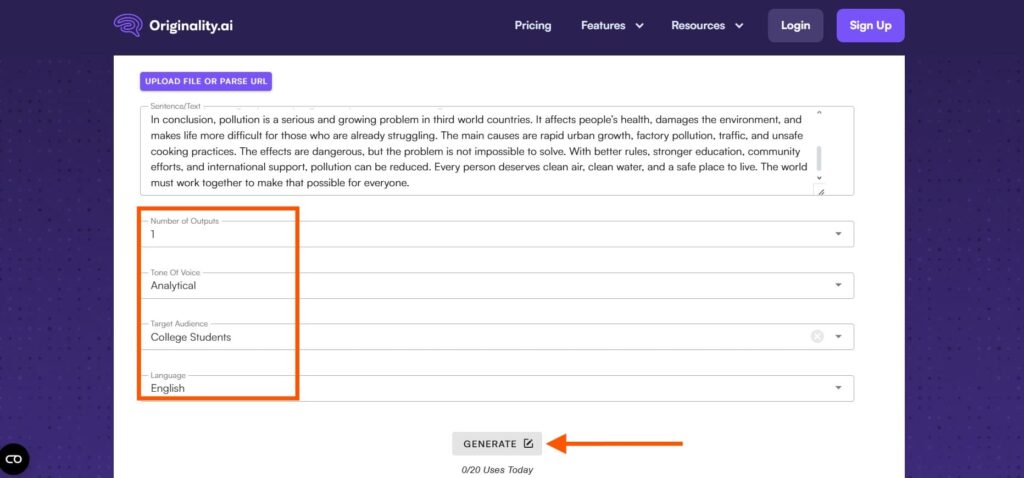
Step 3: I decided to generate one variant because the text was already too long. I was not disappointed.
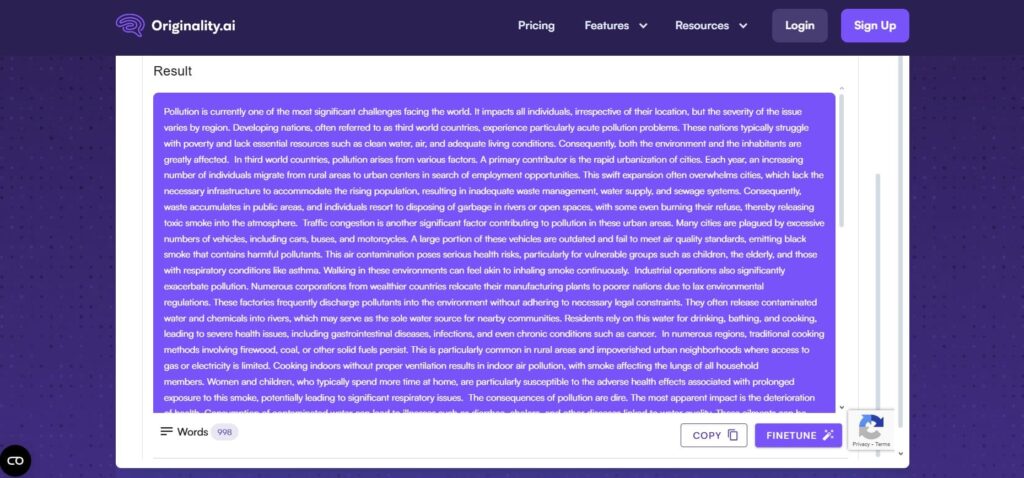
In short, I found Originality AI easy to use and well-designed.
I liked having control over tone, audience, and language before generating the output. The results looked clean and natural, which impressed me.
The “Finetune” button was my favorite feature since it created a fresh version each time I clicked it. That made the experience fun and creative.
I also appreciated the 20 free daily uses, which felt generous. The only issue was the 400-word limit.
I still think it’s a smart, reliable, and enjoyable paraphrasing tool.
3. HIX
When I used the HIX AI Paraphrasing Tool, I liked how smooth the process felt.
I pasted my text, chose the tone, picked the GPT mode, and clicked “Regenerate.”
It also gave me the option to use GPT 3.5 or GPT 4, which felt advanced for a free tool. The output looked neat and well-written.
I liked that HIX AI didn’t stop at just paraphrasing. It also included an AI Detector, Plagiarism Checker, and its own HIX Editor.
Everything was easy to find and simple to use. If I wanted to restart, I just clicked “Start Over” at the top, and the box cleared instantly.
Overall, the tool felt smart, flexible, and perfect for users who want extra writing support.
Limitation: None.
This is what I did step by step:
Step 1: I opened the HIX AI Paraphrasing Tool.
Step 2: After inserting the text, I chose the tone, the GPT mode, and then hit the Regenerate button.
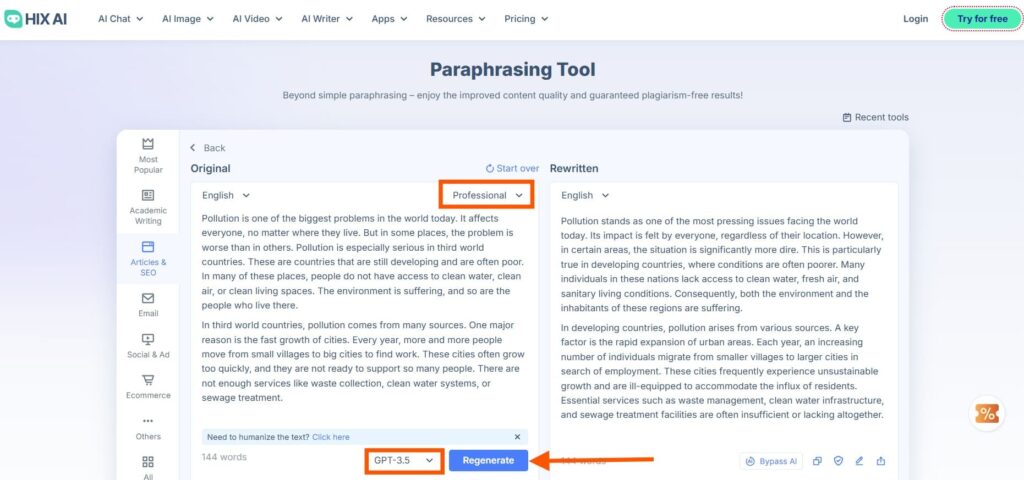
Step 3: I was happy with how the output came out.
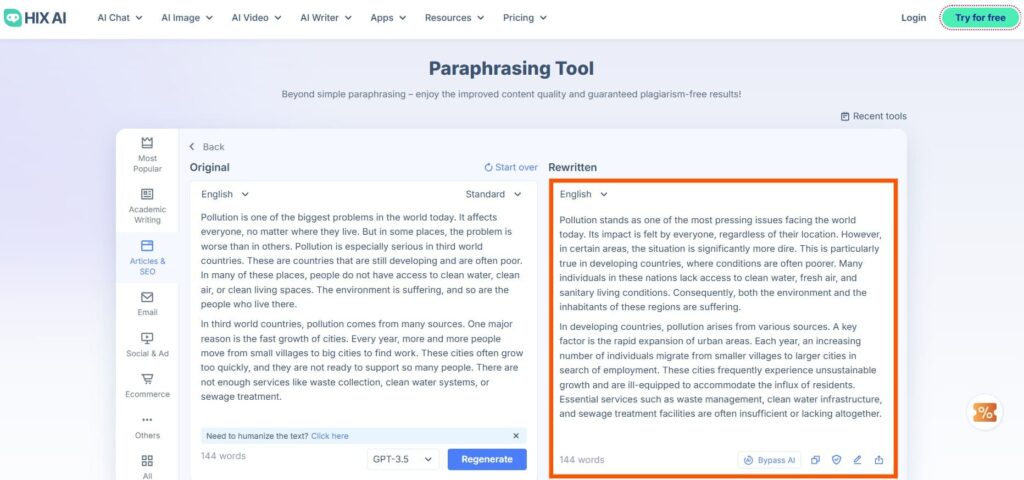
To summarize, I enjoyed using HIX AI because it was simple, fast, and smooth.
I liked being able to choose between GPT 3.5 and GPT 4, which made the tool feel modern and powerful. The results were clean and natural, and I didn’t need to edit much.
I also appreciated the extra features like the AI Detector, Plagiarism Checker, and HIX Editor.
Everything was easy to access and worked well together. Overall, it felt like a complete writing assistant that saves time and improves writing quality.
4. Paperpal
When I tried Paperpal, it felt different from the other tools I’ve used.
It didn’t paraphrase the text right away. I had to select the sentences I wanted to change first.
On the right, I saw options like Improve Fluency, Simplify, Trim, Change Tone, and Use Synonyms. It felt like having full control over each line.
I pasted my text, chose a few lines, and clicked “Generate”. The result didn’t show instantly, so I clicked the Double Square icon, copied it, and pasted it into Google Docs to view it.
After that, I could click on “Replace” or “Retry” to reframe the output. The free version had limits, so I realized I’d need to upgrade soon.
Still, the tool felt smart and precise, giving me clean, well-written results every time.
Limitation: The free plan is limited.
This is what I did step by step:
Step 1: I visited the Paperpal AI Paraphrasing Tool and clicked on the Paraphrase Now button.
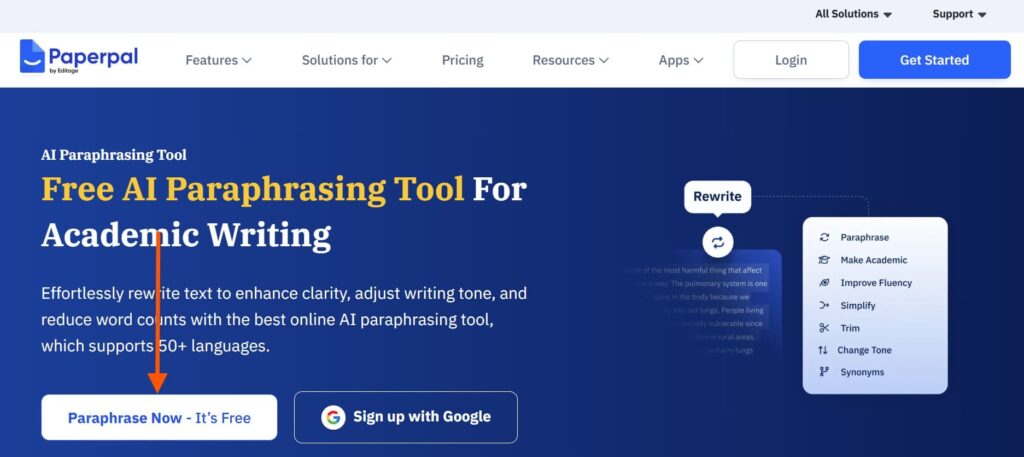
Step 2: This tool was different. After pasting the text, I selected the lines I wanted to paraphrase and hit the Generate button.
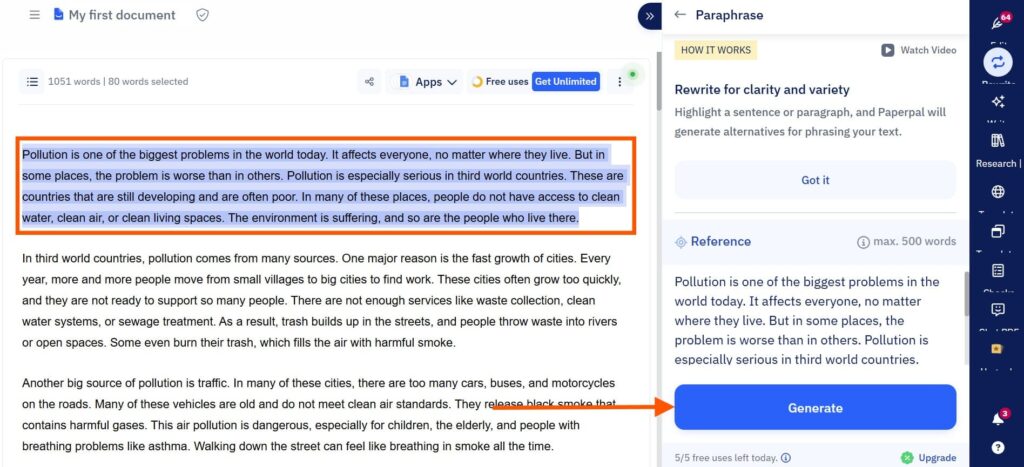
Step 3: I couldn’t see the output. So, I had to click the Double square or Copy button, paste it on Google Doc, and view the output.
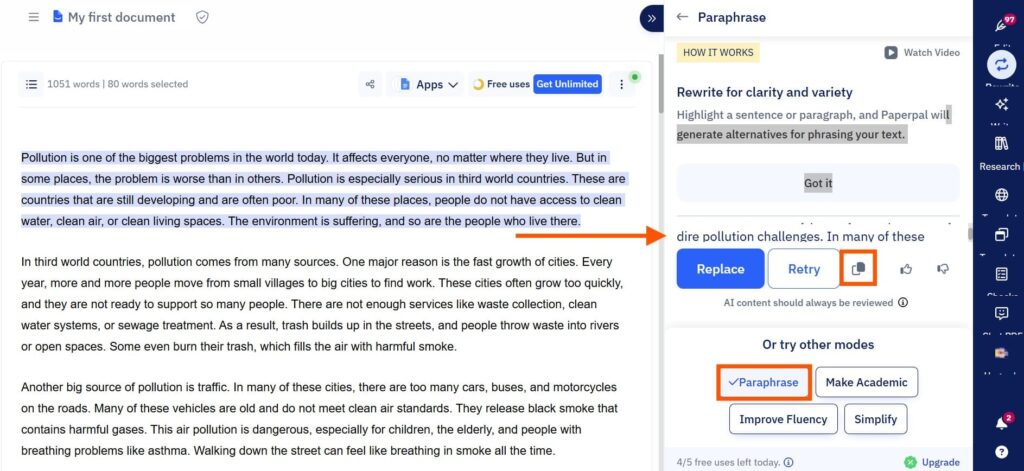
Overall, I found Paperpal useful and easy to handle.
I liked how it let me choose which sentences to paraphrase and offered clear options like Simplify or Change Tone.
The process gave me control, and the results looked clean and accurate.
However, I didn’t like that I had to copy the output into Google Docs to see it. That extra step felt unnecessary.
Even with that issue, the free plan was quite limited. Still, I think Paperpal is a smart, helpful tool for precision and clarity.
5. Prepostseo
I tried the Prepostseo AI Paraphrasing Tool today, and I was happy to see it accept my 1000-word text without any problem.
I chose the “Standard” option and clicked the “Paraphrase” button.
In a few seconds, it gave me a neat result. Most of the lines were rewritten, and I could see the changed words in red.
The new version turned out a little longer than the original. But I liked that it didn’t skip anything important.
The tool also showed extra options like AI Humanizer and Summarizer. I used them to make the text sound more natural and short.
Everything worked smoothly and fast. I felt relieved because I didn’t need to rewrite the whole thing myself.
Limitation: None.
This is what I did step by step:
Step 1: I visited the Prepostseo AI Paraphrasing Tool.
Step 2: I was happy that the tool accepted the 1000-word text without any complaint.
After selecting the Standard option, I advanced with the Paraphrase button.
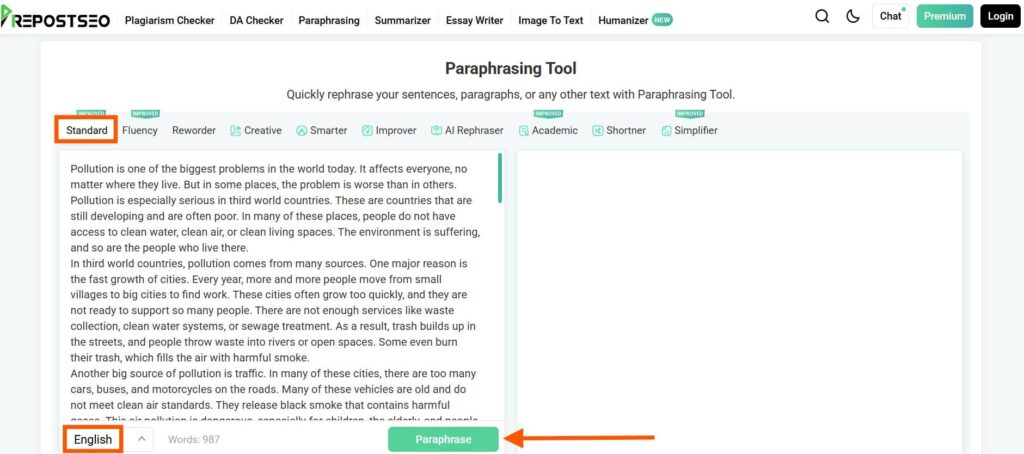
Step 3: Most of the output content has been paraphrased, as could be seen from the red words.
The paraphrased output was a little longer than the input.
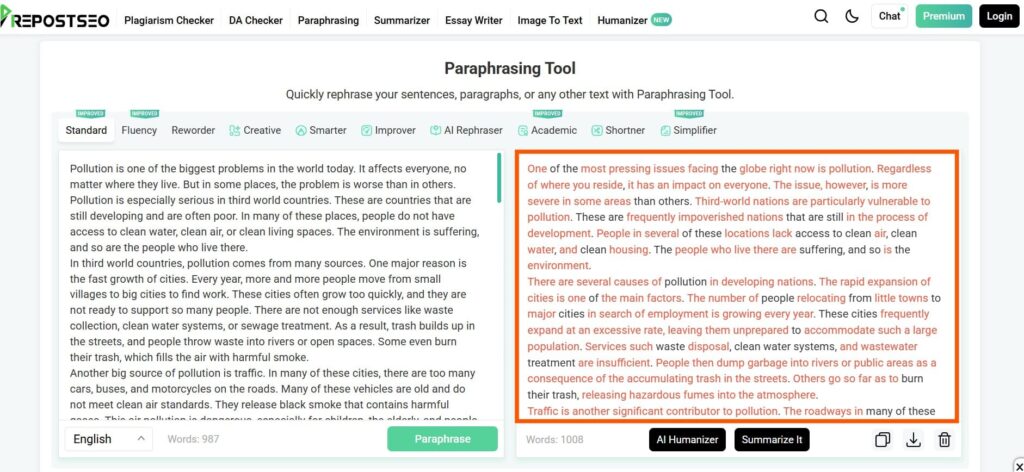
Overall, I feel very satisfied with the Prepostseo AI Paraphrasing Tool.
It accepted my long text easily and worked fast without any error. The output looked clean and accurate, with most lines rewritten clearly.
I liked how it kept the meaning while changing the wording.
The AI Humanizer and Summarizer made the text sound more natural and ready to use.
I didn’t face any problems or limitations. For now, I’m happy with its performance and reliability.
6. Wordvice
I tried the Wordvice AI Paraphrasing Tool. I could upload a file or type directly into the box.
It surprised me that it supported multiple languages. I saw options for German, French, Spanish, and Arabic. That made it great for users who write in more than one language.
Only 2 modes were accessible in the free version. To use advanced modes like Professional-friendly, Professional-formal, or Creative, I would have to upgrade.
I pasted my text and clicked “Paraphrase.” The tool worked fast and gave me smooth results.
I also noticed an “Eraser” button beside the main one. With one click, I could clear the box and start again.
The only drawback was the 500-word limit, which felt short for longer projects.
Still, I found Wordvice accurate, efficient, and perfect for multilingual writers.
Limitation: Word limit of 500 words.
This is what I did step by step:
Step 1: I launched the Wordvice AI Paraphrasing Tool.
Step 2: After inserting the text in the box, I selected the mode and clicked on the Paraphrase button.
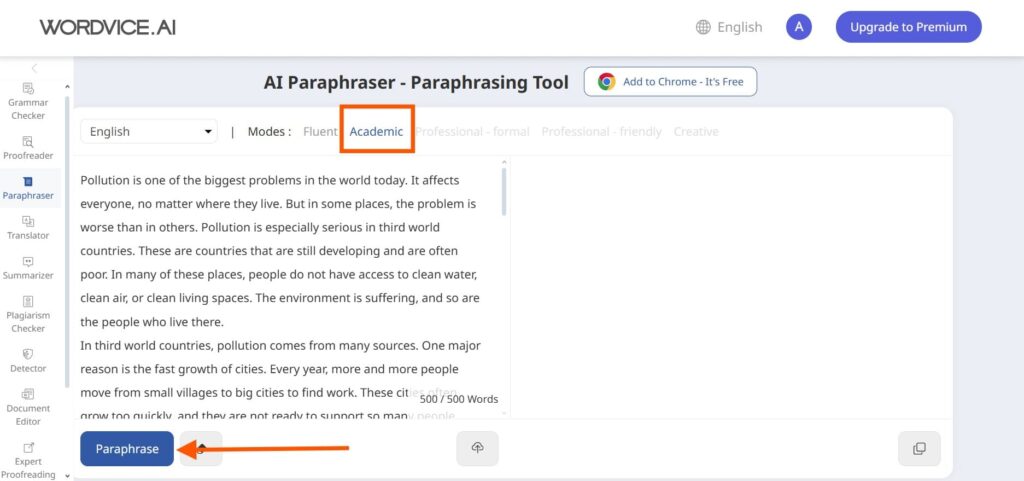
Step 3: The output looked alright. The paraphrased words were re-written in blue, so it was easy to spot them.
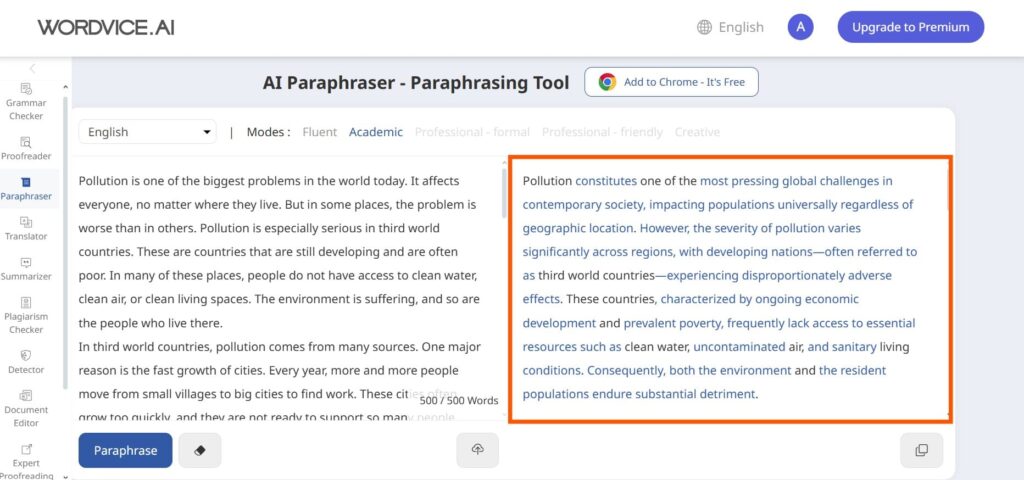
To conclude, I liked that Wordvice supported many languages like German, French, Spanish, and Arabic.
The tool gave me clear and polished results every time. I also found the “Eraser” button handy when I wanted to start over quickly.
However, the free version felt limited, with only two modes and a 500-word cap. I wish I could try the advanced options without upgrading.
Still, Wordvice was accurate, smart, and helpful for paraphrasing.
7. ZeroGPT
I tried ZeroGPT’s AI Paraphrasing Tool today.
I could either paste my text or upload a file. The free version had a 300-word limit, which was small, but the output was very good.
The result came out neat, keeping the word count the same. Changed words were marked in red, which made it easy to follow.
I also liked the statistics panel. It showed words, characters, sentences, reading time, and more.
At the bottom, I found the AI Humanizer button. It was nice to know I could paraphrase and humanize text in one place.
If I had longer texts, I would need the paid version. For now, I was satisfied.
Limitation: 300 words cap.
This is what I did step by step:
Step 1: I opened the ZeroGPT AI Paraphrasing Tool.
Step 2: After inserting the text, I didn’t make any tonal changes.
I stuck to the Standard tone and clicked the Paraphrase Text button.
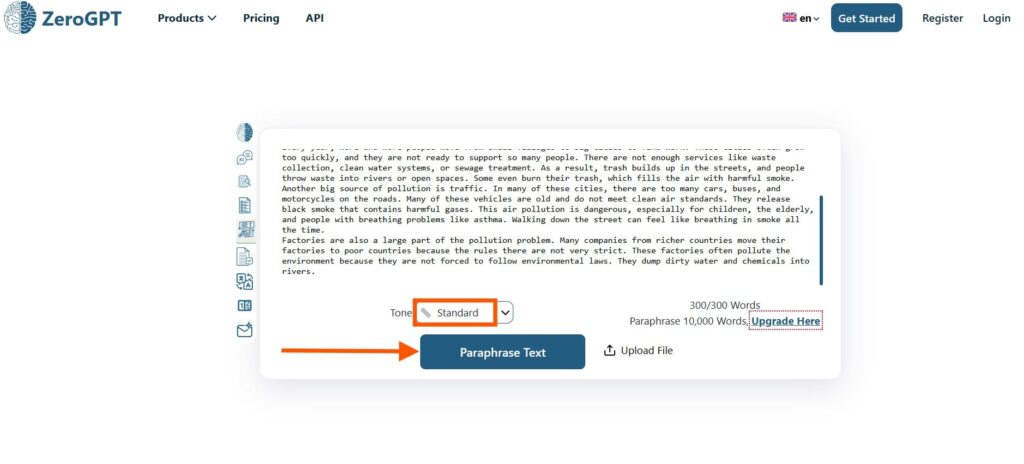
Step 3: The tool neatly presents the output while maintaining the word count. The altered words were written in red for the user’s understanding.
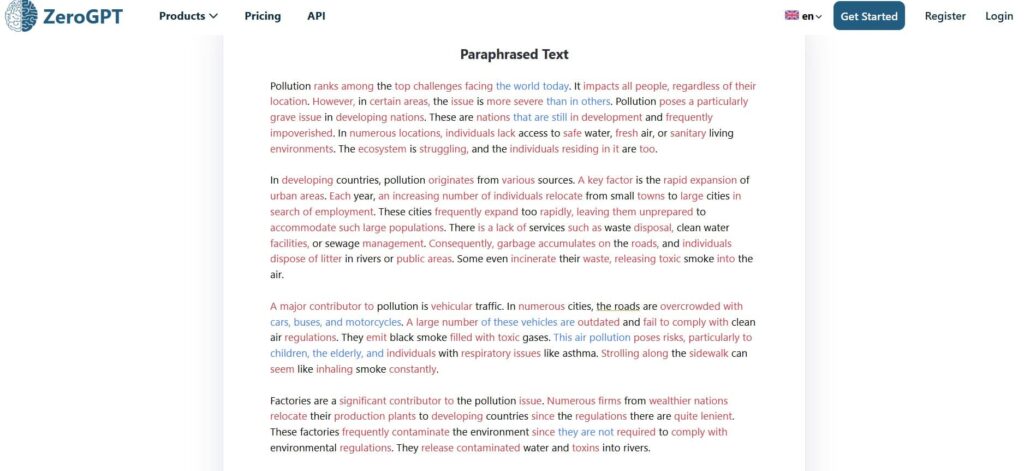
Step 4: I clicked the Statistics button to experiment.
I have noticed that ZeroGPT always liked to display statistics of its output for the users, which is very convenient.
The stats displayed the number of words, characters, sentences, lines, spaces, reading level, reading time, speaking time, keywords, and more.
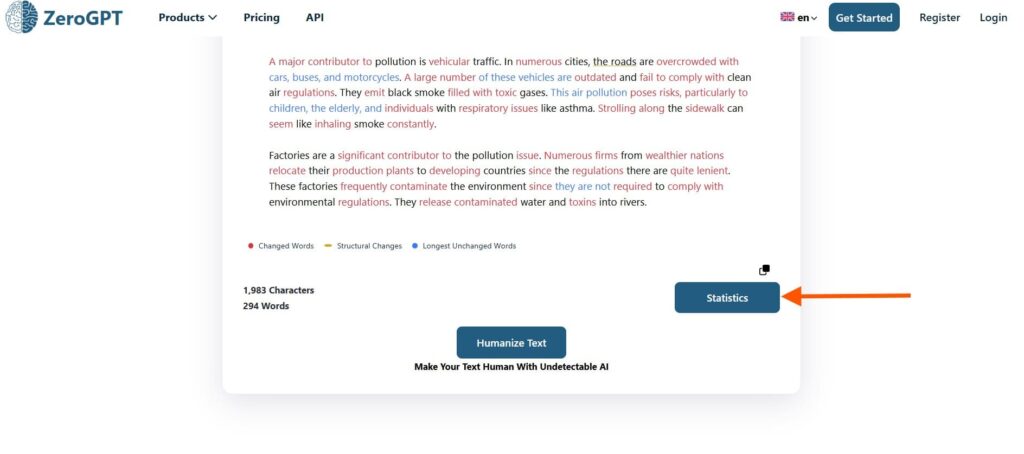
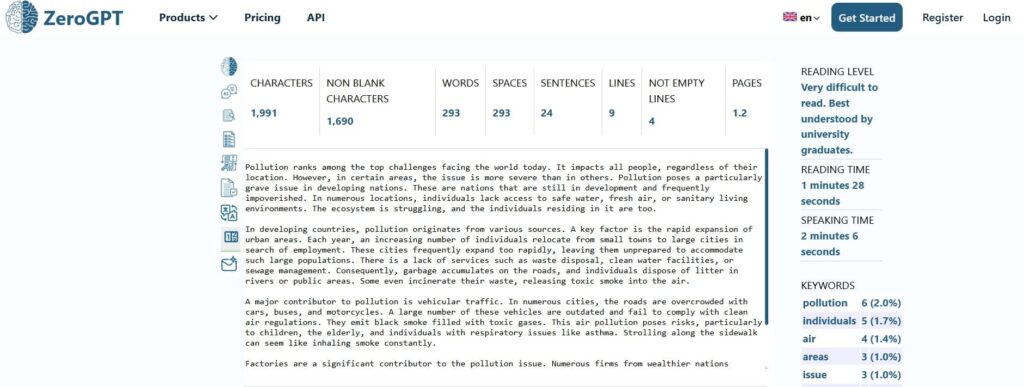
ZeroGPT’s AI Paraphrasing Tool worked well for me.
The 300-word limit is small, but fine for short texts. I liked how the output stayed neat and kept the same word count.
Red highlights made changes easy to see. The statistics panel was useful.
The “Humanizer” button made the text feel natural. It was easy to use and fast.
For longer texts, I would need the paid version. I was happy with how it worked and how easy it was to use.
8. Kroolo
I tried Kroolo, and I liked how smooth the experience felt.
It supported many languages like German, Spanish, Tagalog, Swedish, and Afrikaans. I tested a few just to see how well it worked, and the results were accurate.
The tool offered different modes such as Simple, Academic, and Formal, so I could adjust the tone easily. I liked switching between them to see which one fit my text best.
Kroolo also included extra tools like Grammar Checker, Summarizer, and Translator.
Everything was neatly placed on one screen, making it simple to use. It felt like an all-in-one writing companion that helped me work faster.
I didn’t have to open multiple tabs or apps, and that saved me a lot of time.
Limitation: None.
This is what I did step by step:
Step 1: I launched Kroolo AI Paraphrasing Tool.
Step 2: I began by inserting the text into the box. I chose the language and mode, then hit the Paraphrase button.
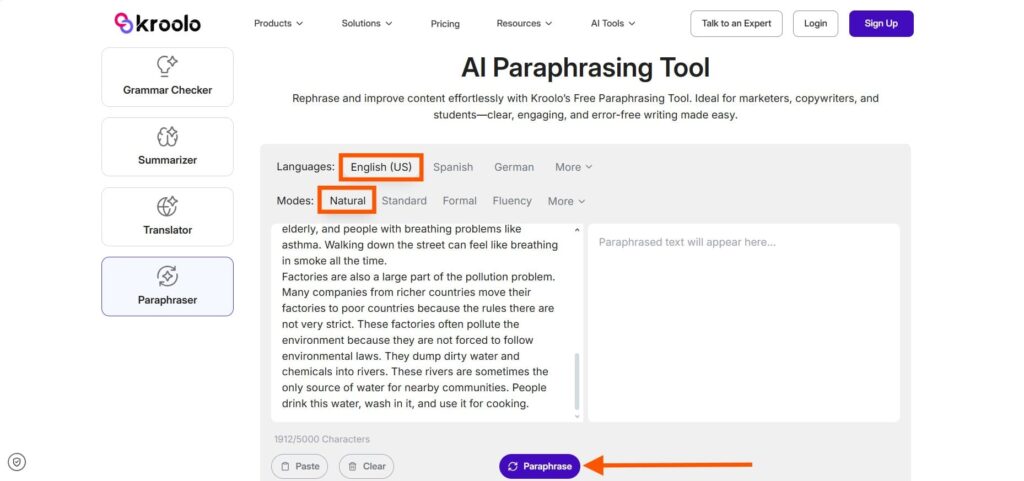
Step 3: The output sounded natural as requested.
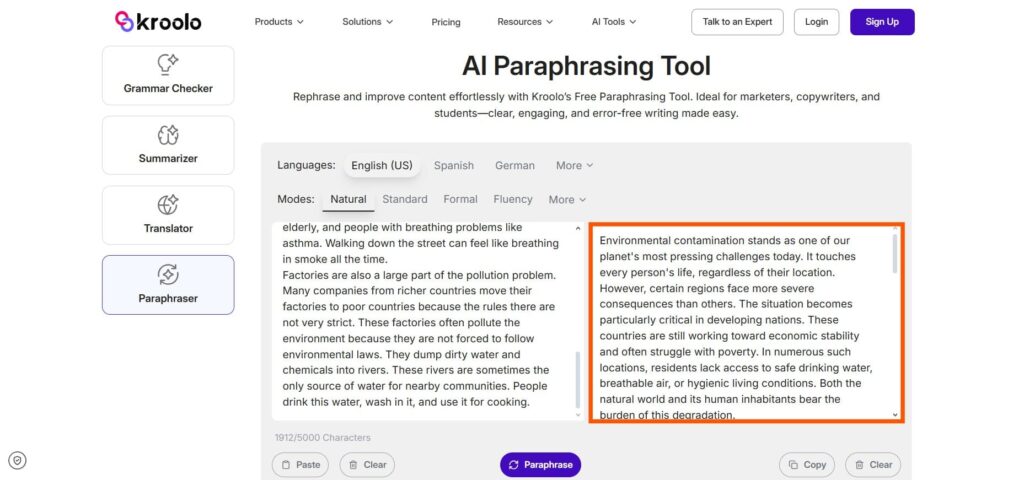
All in all, I felt very happy with Kroolo. It worked smoothly and gave accurate results in every language I tried.
The different modes made it easy to match the tone of my writing.
The Grammar Checker, Summarizer, and Translator made it even more helpful. I didn’t face any issues or delays while using it.
This tool saved me time and made my writing tasks easier. I was fully satisfied with Kroolo’s performance and user-friendly design.
9. ProWritingAid
I tried the ProWritingAid AI Paraphrasing Tool recently, and I was curious to see how it handled my text.
I placed my paragraph into the box but had to cut it down to fit the 1500-character limit.
Then I chose the mode and clicked “Paraphrase”. I was surprised to see it rewrite my text in first person so naturally.
The tool offers many modes, like Readability, Fluency, Transitions, Sensory, Summarize, Expand, Make 1st person, Make 3rd person, Past tense, and Present tense.
Each mode gave a slightly different result, which was fun to explore.
The main limitation was that I could only use it twice per day. But I could not deny the impressive results!
Limitation: Only 2 daily uses.
This is what I did step by step:
Step 1: I launched the ProWritingAid AI Paraphrasing Tool.
Step 2: I placed the text into the box. But I had to cut it down to fit 1500 characters. Then, I chose the mode and hit the Paraphrase button.
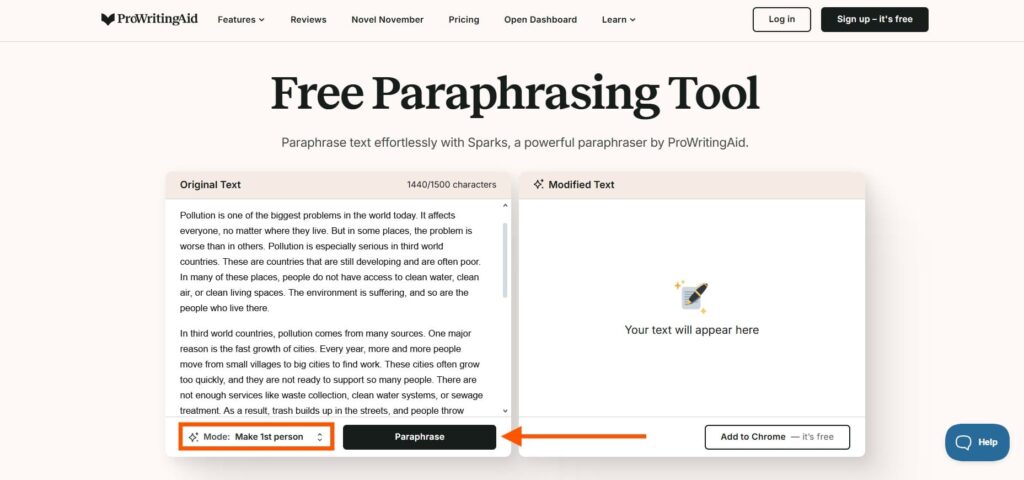
Step 3: It was my first time witnessing a tool that paraphrased my text in first person. To be honest, I was impressed.

I really liked using the ProWritingAid AI Paraphrasing Tool. It rewrote my text naturally and kept the meaning clear.
I enjoyed trying different modes like Readability, Fluency, and Make 1st person. Each gave slightly different results, which made editing fun.
The only downside is that I could only use it twice per day.
Still, the quality of the output impressed me. It made my writing smoother and more readable.
10. LanguageTool
I tested the LanguageTool AI Paraphrasing Tool to improve a long piece of writing.
I wanted to paste around 1,000 words, but the tool only allowed 1,250 characters. So, I entered a shorter 174-word section instead.
Then I clicked the “Paraphrase Text” button and waited for the result. I could also press Ctrl + Enter to start paraphrasing, but I planned to try that later.
The output looked fine in the “Standard” mode. To access more modes, I needed to upgrade.
The interface felt simple and smooth. But there was a limit of 1250 characters and 3 free tries.
Although the free version had limits, the results were clean and readable.
Limitation: 1250-character limit. Only 3 free tries.
This is what I did step by step:
Step 1: I visited LanguageTool AI Paraphrasing Tool.
Step 2: I wanted to insert a 1000-word text. But because of the word limit, I only entered 174 words. After that, I clicked the Paraphrase Text button.
I could also type Ctrl + Enter on the keyboard to paraphrase. But I will try that later.
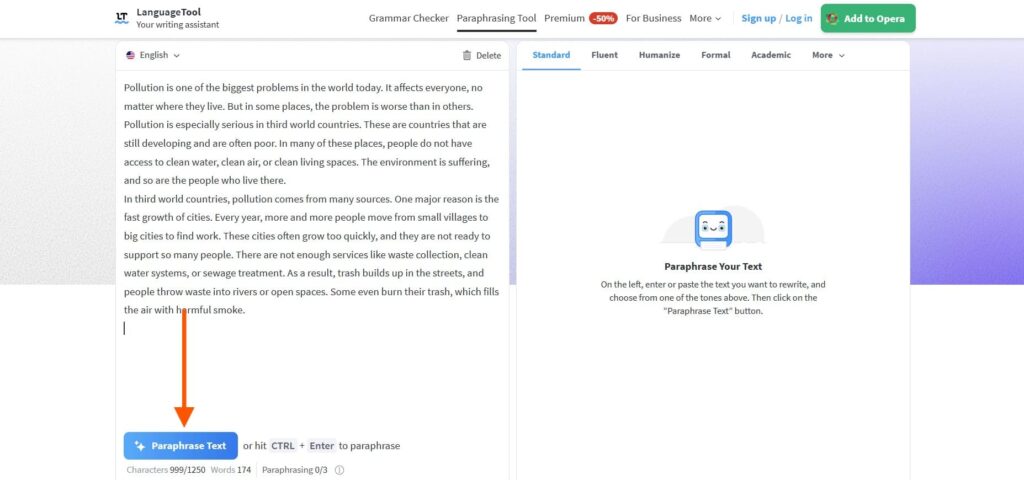
Step 3: The output looked alright. It was presented using the Standard mode.
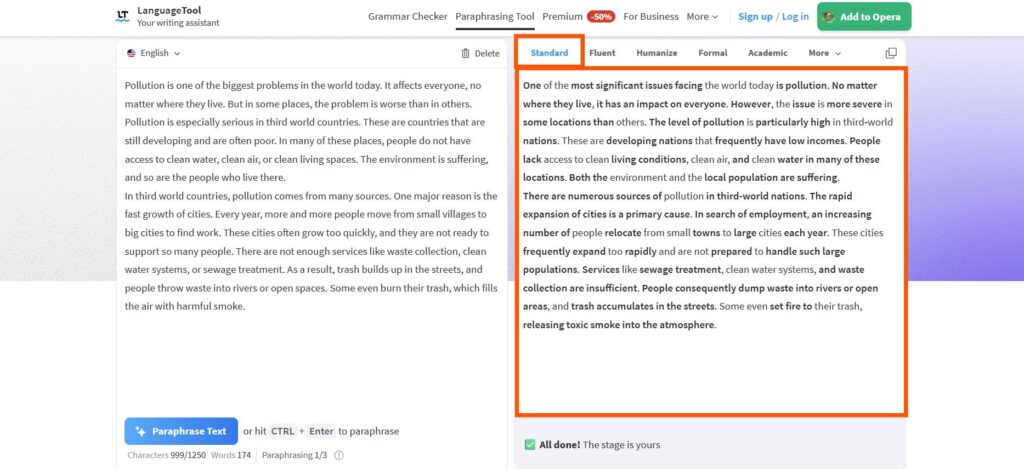
Essentially, I used the LanguageTool to rewrite part of my text and found it simple to use.
I wanted to paste 1,000 words, but it only allowed 1,250 characters, so I added a shorter piece. The tool quickly gave me a clean and readable version.
I used the “Standard” mode since other modes required an upgrade.
Although the free version had a 1,250-character limit and only three tries, I liked the quality and smooth experience overall.
11. Semrush
With Semrush, I pasted the text, chose a mode, and clicked “Paraphrase.”
Within seconds, it rephrased my writing and made it sound sharper and more professional. The results looked better than my original version.
Then I noticed a button that said “Continue Writing.” Curious, I clicked it and landed on another page that asked me to sign up and upgrade. So, I decided to skip that.
Semrush is known for its quality tools, so I wasn’t surprised that the free plan only allowed three tries.
Even with that limit, I liked how easy it was to use and how smooth the experience felt.
Limitation: Only 3 tries in the free version.
This is what I did step by step:
Step 1: I accessed the Semrush AI Paraphrasing Tool.
Step 2: After typing out the text with a limitation of 500 characters, I selected the mode, and entered the Paraphrase button.
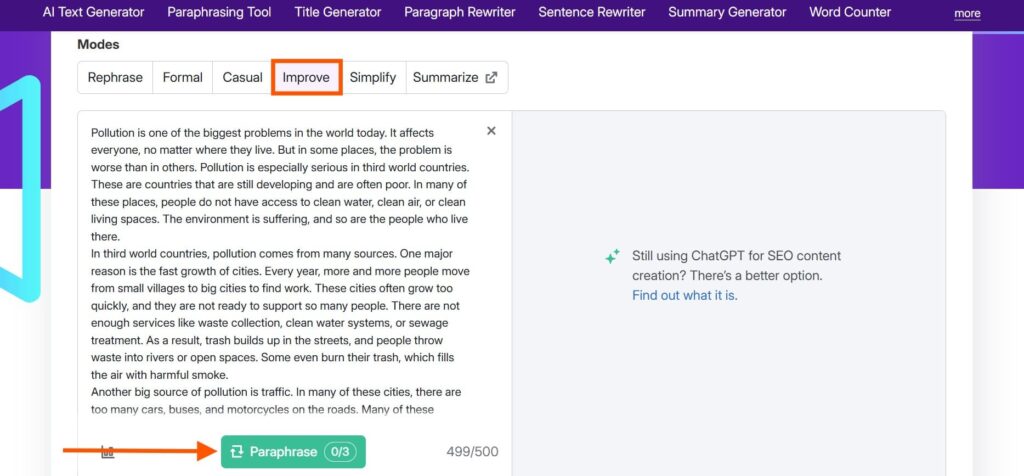
Step 3: I wanted the tool to improve my text. The output did look more sophisticated than the original text.
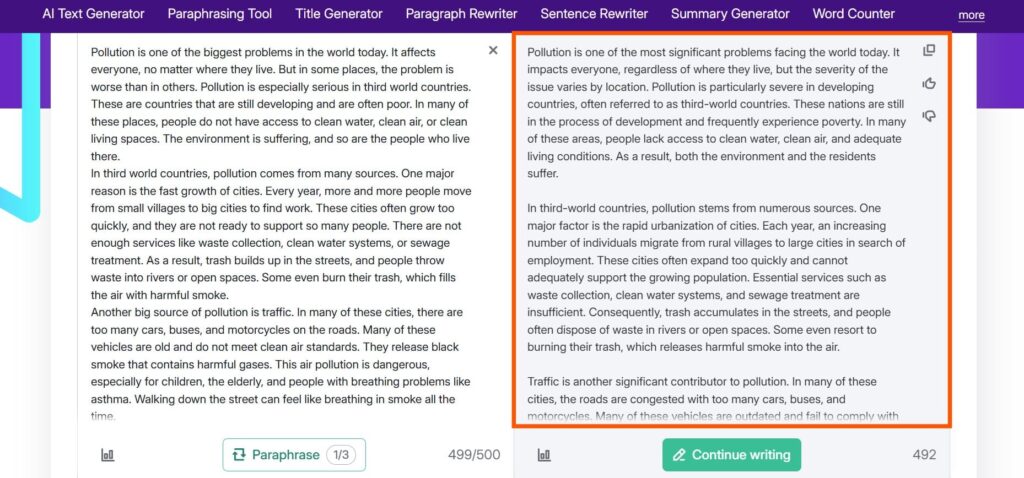
Truth be told, I was impressed by the speed and accuracy of Semrush AI Paraphrasing Tool.
I pasted my text, selected a mode, and it quickly produced a clearer, more refined version. The output looked better than my original.
When I clicked “Continue Writing,” it took me to a page asking for an upgrade, so I didn’t go further.
The free version only gave 3 tries, which was sad. But I enjoyed the overall experience.
12. QuillBot
I tried the QuillBot AI Essay Rewriter to see how well it worked.
I could only paste 125 words in the free version, but it was enough to test its features.
I chose the “Standard” mode since it was free. Then I opened the “Synonyms” option and clicked “Rephrase.” Sometimes, the tool even reworded my text automatically.
There were several modes like Formal, Academic, and Creative.
I could click on any word or sentence to change it. A “Rephrase” button would appear, and with one click, it changed the sentence.
It also offered options to expand or shorten the output, but those were only in the paid version.
Moreover, I saw that QuillBot supported many languages. But English was the only one available for free.
Limitation: Only supported 125 words in the free version.
This is what I did step by step:
Step 1: I visited QuillBot AI Paraphrasing Tool.
Step 2: I had to shorten the length of the text because the tool only supported 125 words per try.
I pasted the text, chose the Standard mode (because it was free), expanded the Synonyms option, and hit Rephrase.
Sometimes, the tool paraphrased automatically without clicking any buttons.
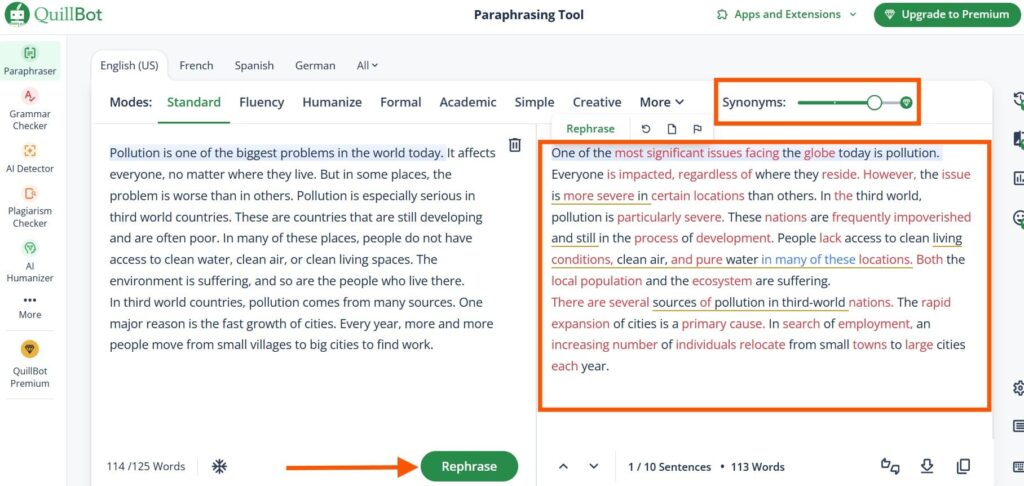
Step 3: If I wasn’t happy with any sentence, I could individually change them by placing the cursor on the sentence.
Then, by clicking the Rephrase button, I could change the sentence.
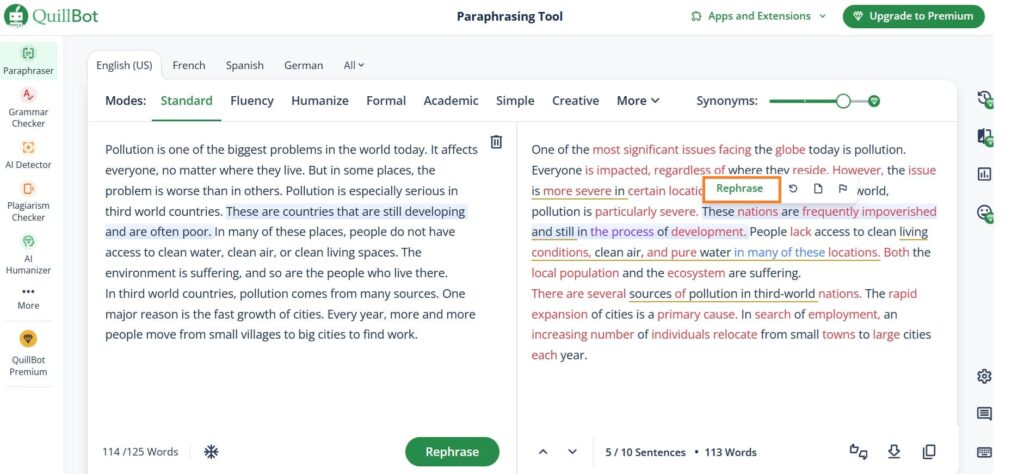
To sum up, QuillBot AI Essay Rewriter was easy to use and worked well for short texts.
I liked how I could change words or sentences with just one click. The “Standard” mode was good enough for basic rewriting.
I tried different options and found the tool smart and fast. It even rephrased some things automatically.
I wanted to try more modes and languages, but they were only in the paid version.
The 125-word limit was a bit small. Still, for quick edits in English, the free version did a pretty good job.
13. Scribbr
I was trying out the Scribbr AI Essay Rewriter when I noticed an “Advanced Paraphrase” button. I clicked it.
A new window popped up. To my surprise, it opened another tool inside the site. That felt like a bonus.
It was nice to know Scribbr supported multiple languages, like German, French, Spanish, Norwegian, Polish, Romanian, Vietnamese, and more.
There were only 2 modes – Standard and Fluency. Luckily, I could use them both in the free version without signing up or logging in.
The free version only permitted 125 words of paraphrasing per try. But if I upgraded, I had access to more words.
Limitation: 125 words limit per try.
This is what I did step by step:
Step 1: I launched Scribbr AI Paraphrasing Tool.
Step 2: To make the text fit into the box, I reduced the 1,000-word essay to just 114 words. Then, I pushed the Paraphrase button.
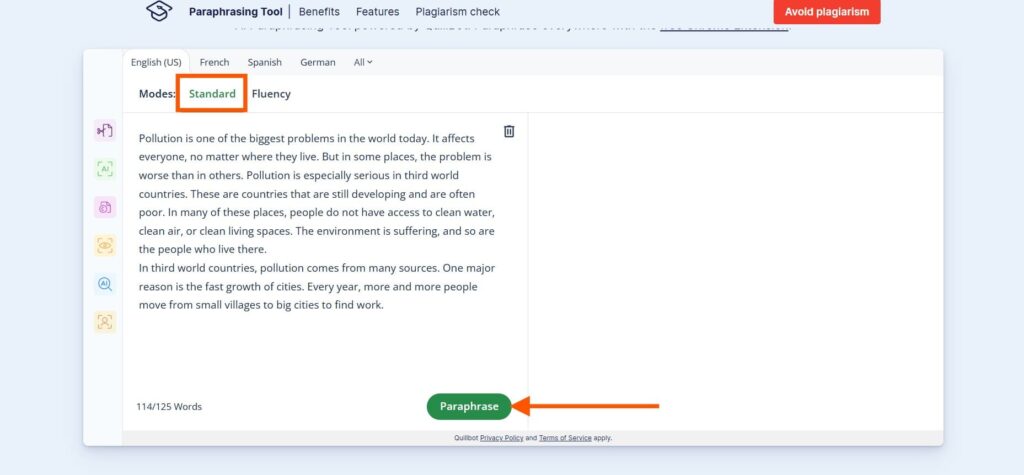
Step 3: The words written in red were paraphrased fully. The black words remained the same as the original input.
If I didn’t like any sentence, I could select and change them one by one.
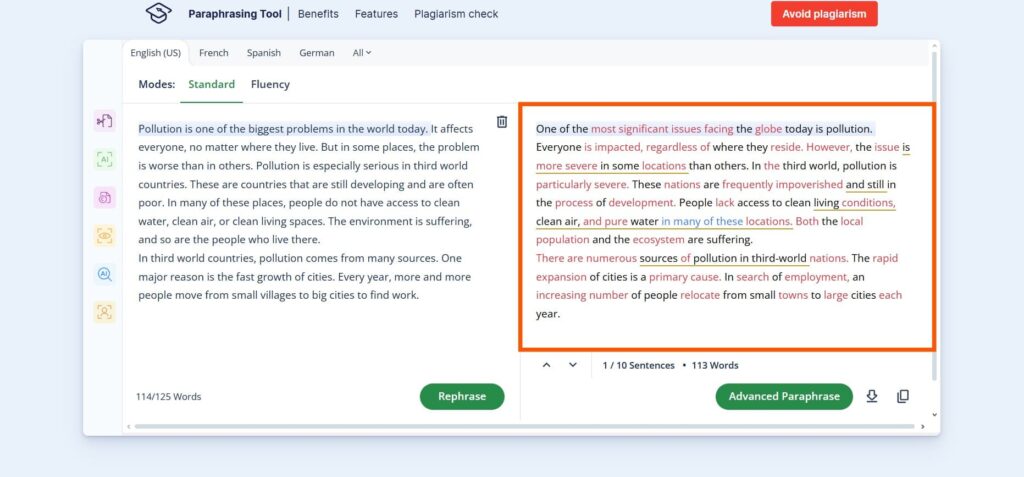
Scribbr was a pleasure to use. I liked that I didn’t need to sign up to try it.
The “Advanced Paraphrase” button was a nice surprise. It opened another tool, which made things more interesting.
I also liked the language support. It works in many different languages.
The two modes, Standard and Fluency, were enough for basic rewriting.
The 125-word limit felt short, but good for quick edits. If I needed more, I could always upgrade.
14. Yomu
I tried the Yomu AI Paraphrasing Tool when I needed to reword a long article.
The first thing that impressed me was that it had no word limit. I could paste a large block of text without worrying about cutting it down.
I clicked the button, and in seconds, the tool produced a clean and organized version of my writing. It didn’t offer any tone or style options, but the output still looked natural and easy to read.
I liked how simple the interface felt. Everything worked smoothly without any confusion.
Even though it lacked tone or variant settings, I appreciated the tool for its neat presentation and flexibility with word count.
It felt like a reliable choice for rewriting longer pieces quickly and clearly.
Limitation: No tone or variant option.
This is what I did step by step:
Step 1: I opened the Yomu AI Paraphrasing Tool.
Step 2: I added the text and clicked the Paraphrase button.
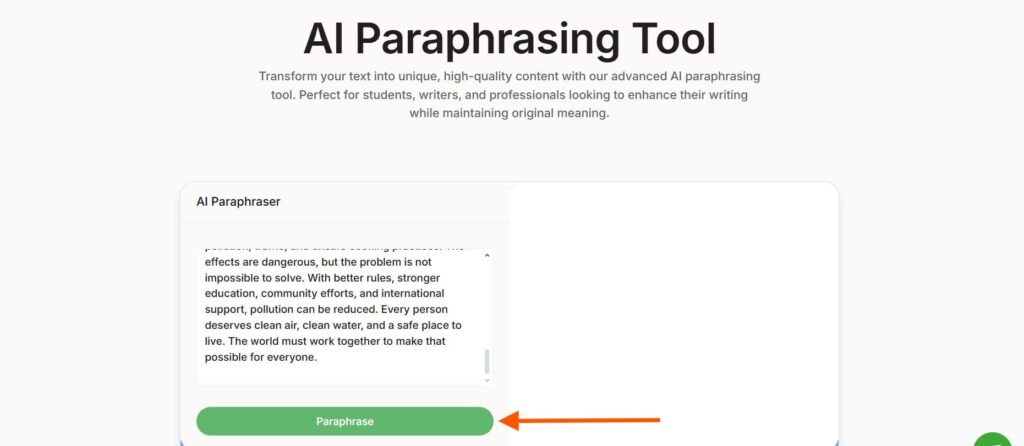
Step 3: The output was presented neatly.
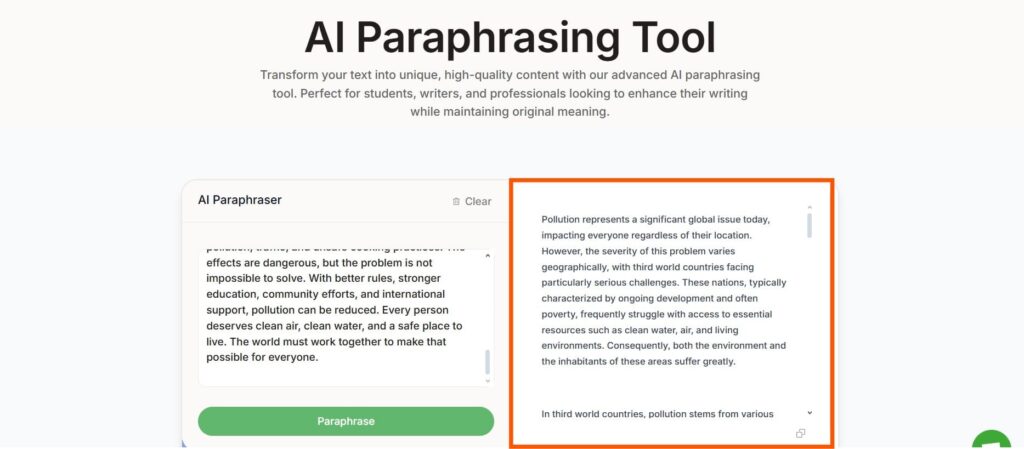
In effect, I used the Yomu AI Paraphrasing Tool to test out its abilities.
The best part was that it had no word limit, so I could paste as much text as I wanted.
The tool quickly gave me a clean and natural version of my writing. It didn’t have tone or style options, but the result still looked good.
The interface was simple and easy to use. Overall, I found it smooth, reliable, and perfect for rewriting longer texts without any hassle.
15. Grammarly
I tried Grammarly’s AI Paraphrasing Tool for this blog.
The 600 word limit looked fine to me. Since I only had short texts, I thought it would work.
I pasted the content and hit the button. The result appeared in clean, separate paragraphs.
It looked neat, almost like a human had written it. I felt surprised by the high quality. I did not need to fix anything.
Still, I wished there were tone or style options. I wanted to see how it could sound friendlier or sharper.
I realized that for non-English writers this could be tricky because the tool didn’t support other languages. Yet for simple English tasks, the tool worked smoothly.
Limitation: 600 words limit. No tone option or variations.
This is what I did step by step:
Step 1: I accessed the Grammarly AI Paraphrasing Tool.
Step 2: I wanted to paste a 1000-word essay, but the limit was 600 words. So, that’s what I dropped in the text box.
Finalized by clicking the Paraphrase button.
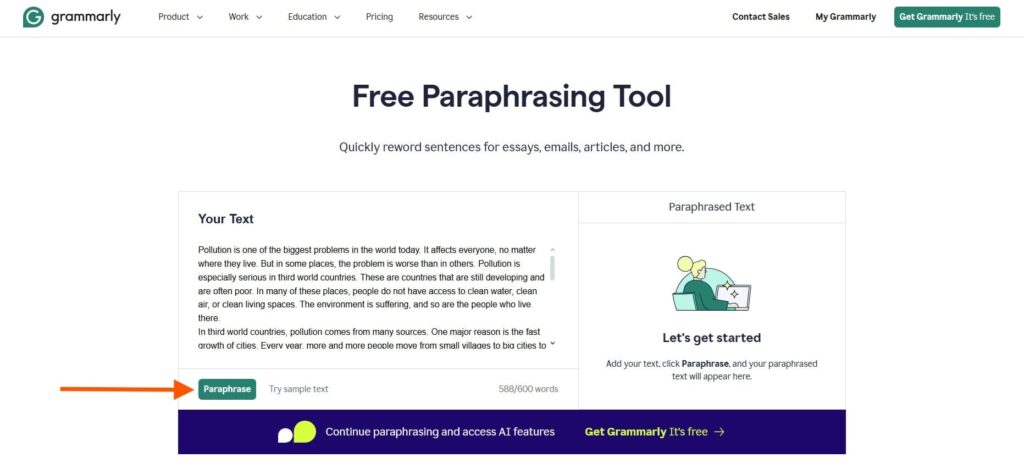
Step 3: The output came out neat and tidy in separate paragraphs.
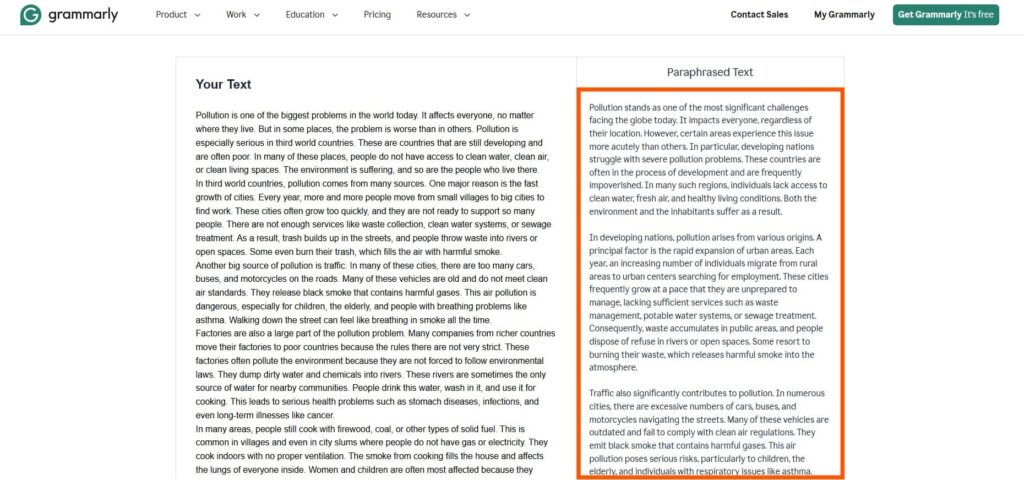
My verdict is simple. Grammarly’s AI Paraphrasing Tool worked well for me.
The 600 word limit was fine. My short texts fit easily. The results looked clean and human-like.
I liked the quality and needed no edits. That made me happy.
For non-English writers, the lack of language support is a problem. But for simple English use, it is smooth.
I think it is reliable, fast, and easy to use.
FAQs
Are AI Paraphrasing Tools Safe to Use?
Yes, most AI paraphrasing tools are safe. They do not store your content permanently, and reputable platforms use encryption. However, always check the privacy policy before uploading sensitive or confidential information to ensure your text stays secure.
Can AI Paraphrasing Tools Detect Plagiarism?
Some AI paraphrasing tools include plagiarism checkers. They help ensure your rewritten text is unique and original. Others focus only on rewriting sentences, so you might need a separate plagiarism checker to confirm your content is 100% safe.
Do AI Paraphrasing Tools Change the Meaning of Text?
Good AI paraphrasing tools keep the original meaning while rewriting sentences. They adjust wording and structure to improve readability. Poor tools may alter meaning, so it’s important to review the output carefully before publishing or using it.
Can AI Paraphrasing Tools Improve Writing Style?
Yes, AI paraphrasing tools can enhance writing style. They offer options like formal, casual, creative, or concise tones. You can make your text more readable, engaging, and professional without rewriting manually, saving time and improving overall quality.
Are AI Paraphrasing Tools Free?
Many AI paraphrasing tools offer free versions with limited daily uses or character counts. Paid plans unlock more features, longer text limits, multiple modes, and faster processing. Free versions are good for small tasks or testing the tool’s quality.
Bottomline
After testing all 15 AI paraphrasing tools, I feel much more confident about which ones really work.
I enjoyed exploring different modes, tones, and writing styles. Using these tools saved me time and made my text clearer, smoother, and more engaging.
I now know which tools I can rely on for daily writing, blogging, or social media content.
If you want to make your writing better without spending hours editing, this list will help you pick the right AI tool for your needs.
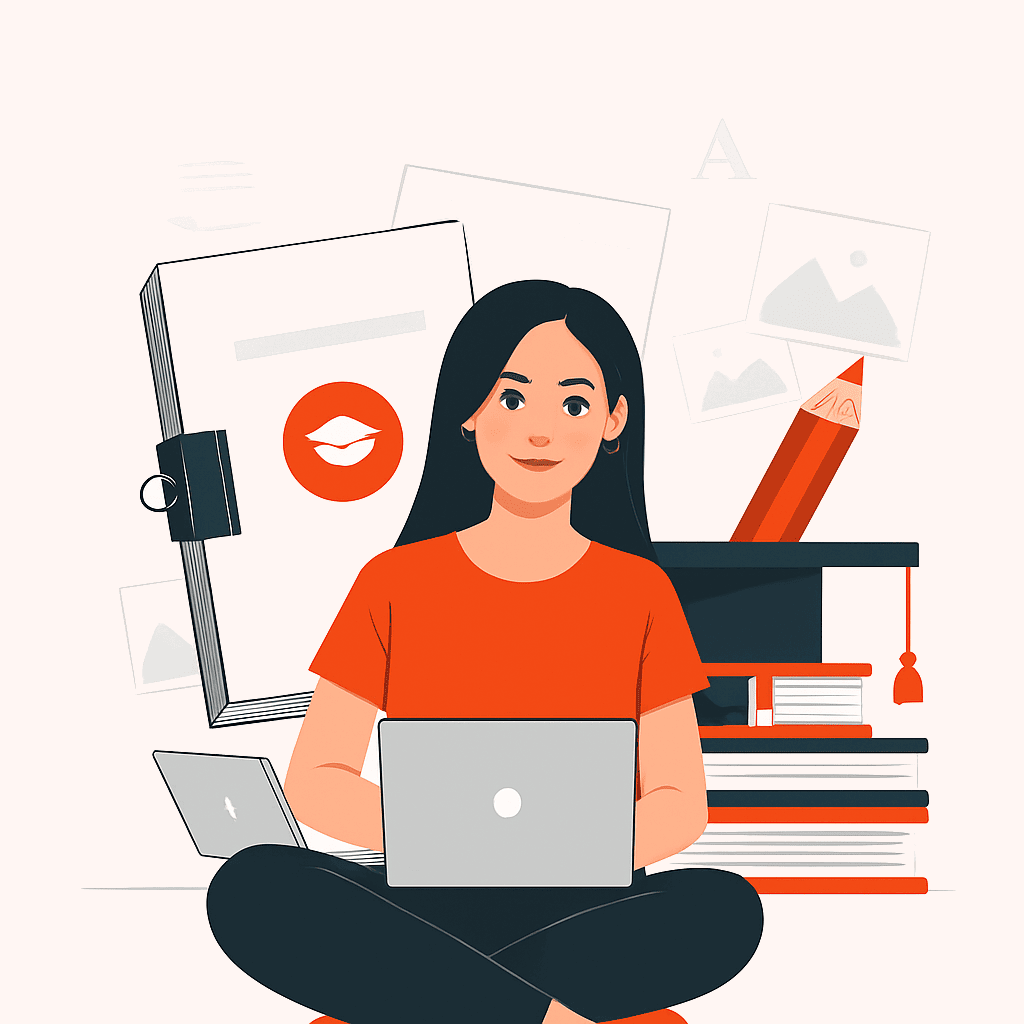
Leave a Reply